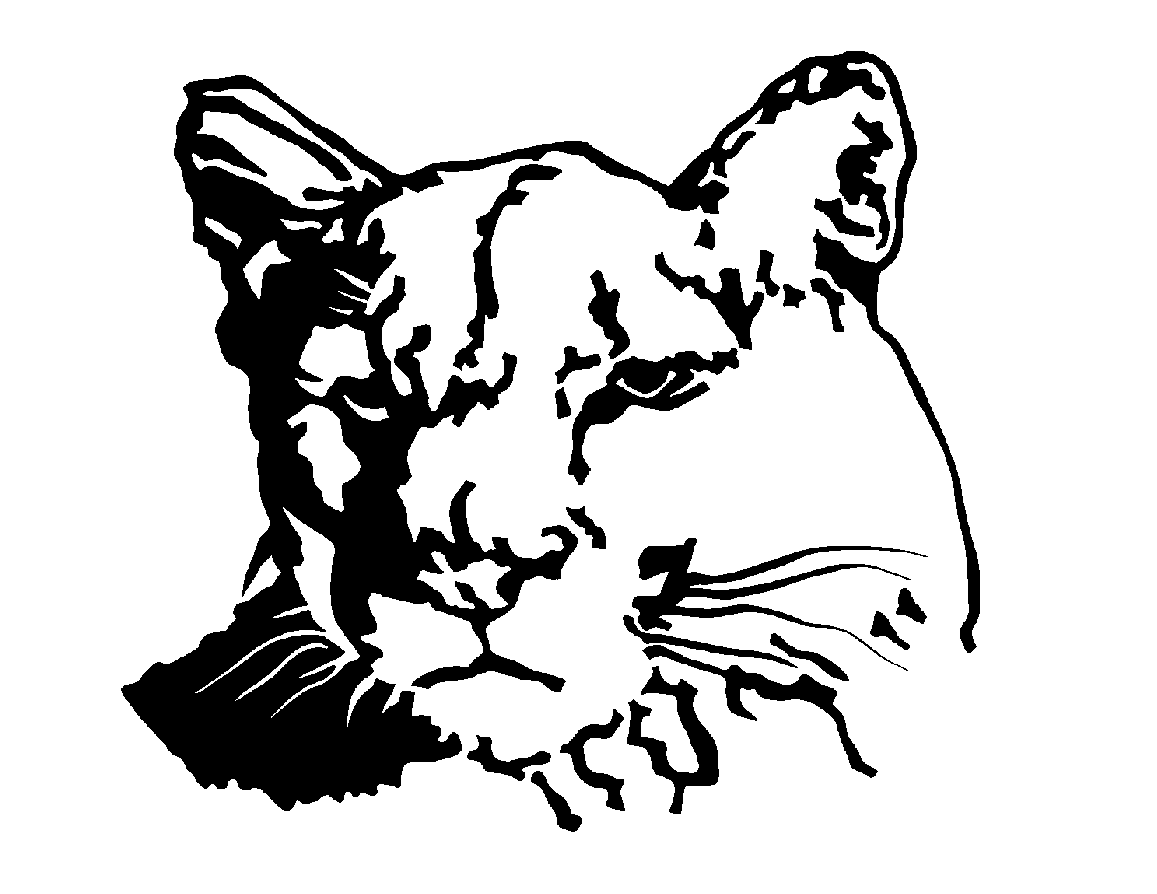Crestview Local Schools uses the SchoolMessenger notification system for direct phone, text, and email communications to keep families informed of events, closures, delays, emergencies and student absences. This system allows us to ensure all families receive important information within just minutes. While we hope you find this service valuable, we wish to respect family preferences regarding theses communication channels and fulfill our intent to comply with FCC telecommunications regulations.
How we communicate
Each type of communication, whether it's for weather-related closures, special events, attendance, or emergencies, gets treated a little differently. Phone calls, including attendance notifications, are typically made to one phone number for each parent/guardian in non-emergency situations. When text messages are sent, those broadcasts include all available phone contacts for the family. For critical emergencies, the system will attempt to send a call, text, and/or email to all family members you have designated (per your child's Emergency Contact Form) as either a legal guardian or living with the student.
Change or update your preferences
If you wish to change which recipient receives a particular communication type or to add, update, or remove a number or email address, please contact the Board of Education office or your child's school office.
Student Notifications
Students in grades 9-12 are invited to subscribe to receive direct notifications for events, emergencies, and weather-related updates. Student information provided for communications will be used only for group notifications and not distributed for other purposes. Participation is completely voluntary. Students may contact the school office for notification enrollment information.
Notifications for Community Members
Community members without children presently attending in the district are encouraged to enroll in text notifications through WMFD.com for schedule and event changes. More information on Emergency Communications channels can be found on our Emergency Planning and Communications page.
Text message opt-in
For mobile numbers that have been entered into our student records system, SchoolMessenger sends an initial opt-in text message from sender 67587. You must reply 'Y' to this message to continue receiving text messages. If you do not reply, you will receive no further messages from the system. If you missed the initial opt-in text, simply send a text message to 67587, with 'Y' in the message body.
Opt-out
If you would prefer not to receive phone, text, or email communications through the SchoolMessenger notification system you may unenroll your contact information through any one of the following methods:
- Email: Click the 'unsubscribe' link at the bottom of the message.
- Text: Reply STOP to 67587 from the phone on which you are receiving notification.
- Phone: Press 5 during the call to be presented with Opt-out options.
- Call the Board of Education or School Office to request removal.
Tip: You may find it helpful to have your communications preferences adjusted to ensure you still receive critical notifications instead of stopping all communications.