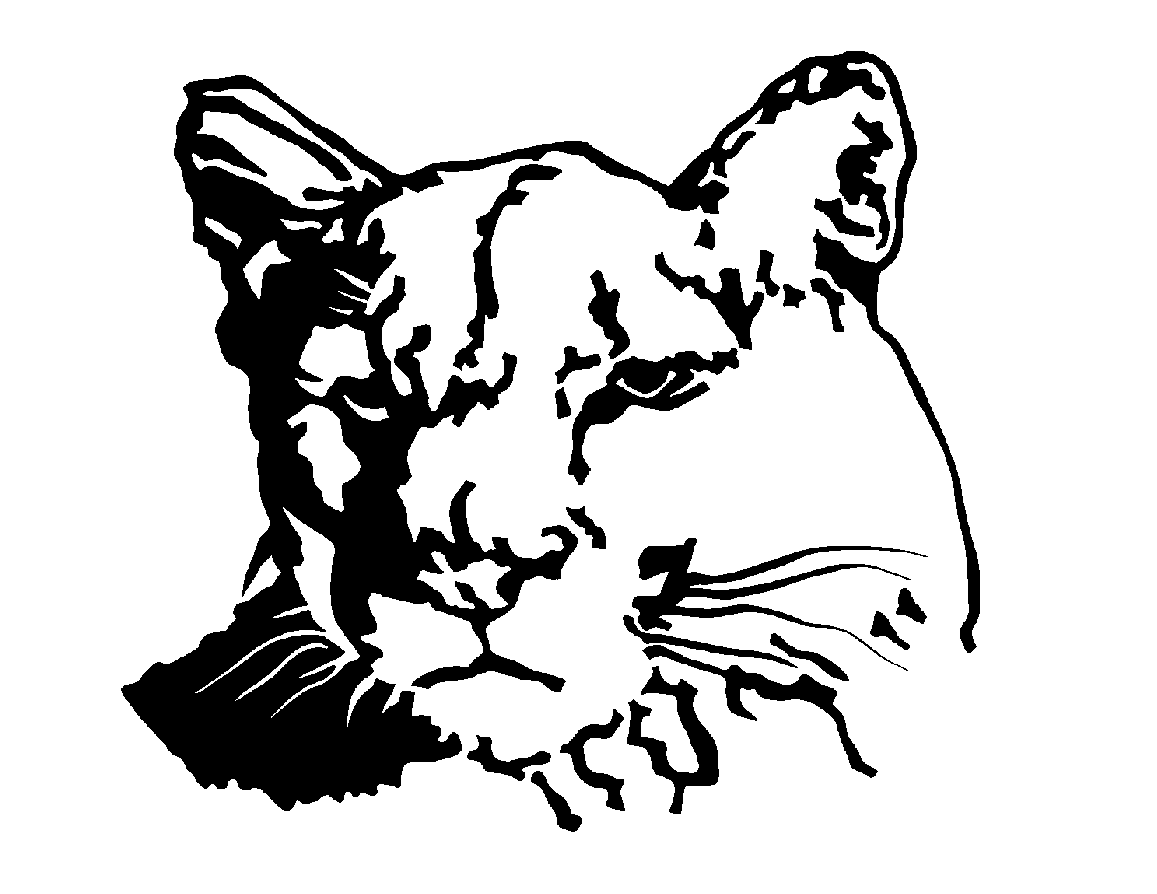Caring for Your Device
Like all electronic devices, proper care is required to ensure a long life expectancy for a student's Chromebook.
- Protect vulnerable areas of the device:
- Screen - This brittle, glass surface accounts for over 90% of our major device repairs. Protect the screen by opening/closing the lid gently, avoid placing weight or pressure on the lid. Pack the laptop between sturdy, flat items (uneven items, such as power cords, pens, notebook rings, etc., create pressure points). Most breaks occur due to being dropped or having weight placed on the device.
- Hinges - The frequent stress placed on hinges creates a strong potential for a part to fail. Open/close the device gently, grasping at the top center of the lid, not the corner. Grasp the device by both the lid and base if it must be carried while opened.
- Cord - The connector on a power cord can be subjected to quite a bit of damaging force if the cord is pulled or the device is moved while plugged in. Avoid stretching the cord across an area where it can be snagged or tripped on. Instead, move closer to a power source, or charge the device first and disconnect the power cord.
- Transport your device securely - pack your device safely to make sure that it is not damaged while traveling.
- Hold the device carefully, against your body when traveling through the halls. Ensure that your hand or fingers are touching the device directly.
- Place the device in a case or other protective environment when riding in a bus or other vehicle.
- Safely store your device
- Ensure that devices aren't left unattended on or off school grounds
- Keep device in a locker or other secure spaces when not in-use at school.
- Never leave your device laying on a floor, seat, bed, or other space where it is likely to get stepped or sat on. This is a very common cause of device damage, especially screen breakage.
- Keep food and drink clear of your device. Crumbs fall into keyboards, causing keys to stick. Fluids spilled on a table or other surface will run out over a large area. Water damage is not coverage by insurance.
2 Common sources of Chromebook Damage
Drops: Gravity can be hard on your electronics! Avoid drops by carrying your device carefully. Damage caused by dropping a device can be reduced by storing the device in a well-padded case when not in use.
Sat on/Stepped on: Devices should never be left a surface designed to be stepped on or sat on! Your screen will not survive either situation. In the unlikely situation that it is necessary to set a device on a floor, lean it against a wall to reduce the likelihood of being stepped on.
Protective Cases
New Chromebooks are issued with an always-in protective case. It is expected that the device will remain in the case at all times to protect from accidental drops and bumps. Proper use of the case can prevent damage and reduce wear on the device substantially. A case will not protect your device from top-impact such as being sat or stepped on. Do not place other objects in the case as these may create a potentially damage-causing pressure point. Damage incurred while a device is out of assigned case may be repaired at the student's cost (does not apply to devices issued without a protective case).
Repair Costs
Damaged Chromebooks will be repaired by the district at a cost to the student's family of a $25 deductible for the first incident and $35 for further occurrences, not to exceed the actual repair cost. Some situations, such as water damage, pet damage, willful or negligent damage, or damage exceeding what can be expected through normal use may be billed to the students for the total cost of the repair.
Insurance
To help defer the cost of repairing or replacing a damaged device, Crestview offers insurance for families who wish to have their child take the device off-campus at a cost of $20. Details of what is covered by the policy are spelled out on the insurance form. The policy is designed to protect families and the district against the most frequent types of accidental damage. A $25 first-time deductible ($35 additional incidence) applies for all repairs.
Insurance is required before a device may be taken off campus. If an uninsured device is damaged off-campus, the family is responsible for the full cost of repair, up to the cost of replacement.
Crestview uses a "self-insured" model to insure our devices, meaning that money collected in insurance premiums stays within the district, rather than going to outside providers. All collected premiums are set aside in a specific budget line-item dedicated to the care and maintenance of our Chromebook devices.
The Insurance/Parent Permission form for off-campus use is found on FinalForms in the "Student Network Agreement" section.
We continue to evaluate our rates and premium/deductible structure to ensure that we are able to provide an insurance framework that serves the shared interests of our families and the district well.